Facebook Marketing Series #6 – Creating Facebook Ads

Creating Facebook Ads
What to include in your Facebook ad
When creating Facebook ads there are 3 important elements to include:
1. Logo/Brand
2. Value Proposition
3. Call to Action (CTA)
Getting to the Facebook Ad Manger
Log into your personal Facebook profile at the top right side of the navigation to the right of Your Name and Home you will see a drop down arrow. Hover over it and select “Create Ads”
Once you are in the ads manager you have a few options here for creating an ad that accomplishes some different objectives.
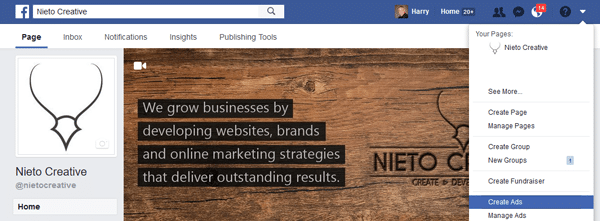
Ad level objectives to consider
1. Awareness: Helps generate interest and awareness around your brand or products you offer.
2. Consideration: This offers the next level of user engagement getting people to start thinking about your business and looking for more information, liking your page or going to your website.
3. Consideration: Encourage people to purchase or use a product or service you offer.
Think of these objectives as steps, it helps when people see your brand initially without cramming an offer or product down their throat. Alternatively you could move into a “Traffic” ad to help generate some more traffic going to your site or specific landing pages.
Define your target audience
Next you will want to set your audience. Huge benefit here to customize your audience to stay in line with your businesses target audience. You can get very detailed here. You know your audience best so use that information to maximize your ad.
Options and what they mean
1. Custom Audience: You can use email addresses, phone numbers, Facebook user IDs or app user IDs to create and save audiences you’d like to show your ads to.
2. Location: Enter one or more global regions, countries, states/regions, cities, postal codes, addresses or Designated Market Areas to show or exclude your ad to people in those locations. Location targeting is not available in all countries.
3. Age: Select the minimum and maximum age of the people who will find your ad relevant.
4. Gender: Choose “All” unless you only want your ads to be shown to either men or women.
5. Detailed Targeting: Define your audience by including or excluding demographics, interests and behaviors.
Next set your budget and schedule when your ad will run
You can define how much you’d like to spend, and when you’d like your ads to appear
Set a format that works for the asset you have to promote
1. Carousel
2. Single Image
3. Single Video
4. Slideshow
5. Collection
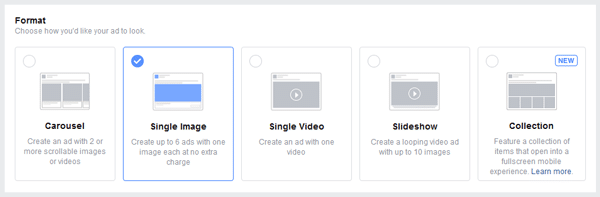
And Lastly. Set your Image, Links, Headline and Text
1. Make sure you use a compelling or interesting image that conveys your message.
2. Link to content that is relevant. If you are promoting a specific product or service do not take people to your home page where they have to hunt for information about it.
3. Use a headline that grabs people’s attention, solves a problem or gives them some immediate value when they click on your ad.
Monitor and track your ads performance, make minor adjustments where you see you might need them.
Here a some links to some of the most common questions businesses have:
- Targeting options for core audiences
- Creating Facebook Ads (with screenshots)
- About boosted posts and why you might use them
Next week Facebook Pixel. Tracking your Ad results.
There will be more to come next week. Stay tuned and never stop growing!