Facebook Marketing – An Educational Series #2

Today we are going to talk about your Facebook Services Page.
Depending on the type of Facebook page you have there are two ways to add a Services page to your Facebook Business Page. You can either click Services on the left hand side of the page an add your Services from there:

If you don’t have that you may need to go into Settings at the top right of your page and click Edit page, then Add a Tab. You will see the services option there.




Once you add the tab you can go back to your Facebook home page and click on the Services item on the left hand side of the page.
By adding this your services to your Facebook page you are increasing your reach and encouraging more engagement on your pages. I highly recommend adding an image. This will provide your viewers with a visual representation of your services. Keep in mind that only the top 3 services will appear on your main page so think about how you order them.
And remember…..be found, be professional, be recommended.